Broken registry items refer to invalid or outdated entries in the windows registry that can impact system performance.
Understanding The Impact Of Broken Registry Items
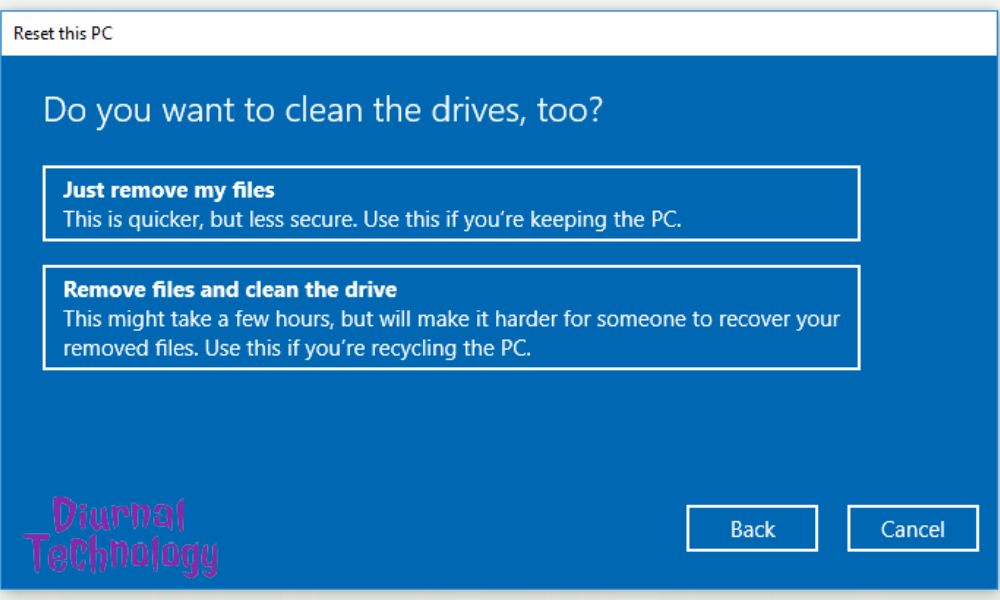
The Role Of The Registry In Windows Systems
The windows registry is a crucial component of the operating system that stores all the configuration settings for various software applications, hardware devices, and system preferences. It acts as a centralized database that helps windows systems keep track of important information needed for proper functioning.
Here are some key points to understand the role of the registry:
- The registry acts as a repository for crucial system information, including user preferences, device drivers, and application settings.
- It serves as a communication channel between the operating system and installed applications, ensuring smooth interactions and seamless functionality.
- The registry contains numerous keys, subkeys, and values that allow the system to access and utilize the stored information effectively.
- Changes in the registry settings can impact the behavior and performance of the entire windows system.
Consequences Of Broken Registry Items
When registry items become broken or corrupted, it can lead to a range of issues and negatively impact the stability and performance of your windows system. Here are some key points to understand the consequences of broken registry items:
- Broken registry items can cause software applications to malfunction, leading to crashes, freezes, or error messages.
- They can result in reduced system performance, as the operating system may struggle to access and retrieve the necessary information efficiently.
- Broken registry items can also lead to compatibility issues, preventing the proper functioning of hardware devices and third-party software.
- In some cases, these issues can even cause the system to become unbootable, making it impossible to access or use the computer.
Now that we’ve explored the role of the registry and the consequences of broken registry items, it’s crucial to understand the importance of maintaining a healthy registry to ensure the optimal performance of your windows system.
Read more: Steam Unable to Connect: Troubleshooting Tips for Steam Server Connectivity
Identifying Broken Registry Items
Broken registry items are a common issue that many computer users encounter at some point. The windows registry is a vital component of the operating system, containing important settings and configurations for various programs. However, over time, the registry can become cluttered with broken or invalid entries, leading to performance issues and system instability.
Common Symptoms Of Broken Registry Items:
- Slow system performance: When the registry is filled with broken entries, it can slow down the overall performance of your computer. Programs may take longer to launch, and the system may become unresponsive at times.
- Application crashes: Broken registry items can cause programs to crash frequently or unexpectedly. This can be frustrating, especially when you’re in the middle of an important task or trying to complete your work.
- Blue screen errors: Another symptom of broken registry items is the infamous blue screen of death (bsod). If the registry is corrupted or contains invalid entries, it can trigger a system crash, resulting in the dreaded blue screen and an automatic system restart.
Using Diagnostic Tools To Detect Registry Issues:
To identify broken registry items and address potential issues, you can rely on various diagnostic tools. These tools are specifically designed to scan and analyze the Windows registry, helping you identify and fix problems. Here are a few commonly used diagnostic tools:
- Windows registry editor: This built-in windows tool allows you to manually navigate through the registry database, inspecting and editing entries. However, it requires extensive knowledge and caution, as any incorrect modifications can have severe consequences for your system.
- Third-party registry cleaners: There are numerous registry cleaner software available that help automate the process of identifying and fixing broken registry entries. These tools scan the registry, present you with a list of problems, and offer options to clean or repair the issues.
- System restore: If you suspect that broken registry items are causing problems on your computer, you can use the system restore feature. This allows you to revert your system’s settings and registry to a previous state, effectively undoing any changes that may have led to the issues.
Using these diagnostic tools, you can effectively identify and address broken registry items that are impacting your computer’s performance and stability. Regularly scanning and maintaining the registry can help optimize your system’s performance and prevent potential problems before they arise.
Crucial Fixes For Broken Registry Items
Registry errors can cause a lot of frustration when it comes to system performance. Fortunately, there are several crucial fixes you can implement to address broken registry items. By following these steps, you’ll be on your way to a healthier and more efficient computer system.
1. Repairing Corrupted Registry Entries
- Use a reputable registry repair tool: A reliable registry repair tool can help identify and fix corrupted registry entries automatically.
- Manually fix the entries: For users who prefer a hands-on approach, it is possible to manually repair corrupted registry entries. However, exercise caution as editing the registry requires technical expertise. Always create a backup before making any changes.
2. Removing Unused Registry Keys And Values
- Identify and remove unnecessary keys: Over time, the registry can become cluttered with unused keys and values. Scan for these redundant entries and safely remove them. This can help improve system performance and free up valuable resources.
- Be cautious when deleting: Before deleting any registry key or value, research its purpose or consult expert advice. Deleting essential entries can lead to system instability.
3. Restoring Registry Backups
- Create regular registry backups: It is crucial to create backups of the registry periodically. These backups act as a safety net, allowing you to restore the registry to a previous working state if anything goes wrong.
- Restore from a backup: In the event of a broken registry item, use a previously created backup to restore the registry. This will help revert to a stable configuration, resolving any issues that may have arisen.
Remember, when it comes to fixing broken registry items, it’s important to tread carefully. Make sure to follow these crucial steps and consider seeking expert assistance if needed to avoid causing further damage to your system. Take advantage of reliable registry repair tools, remove unused keys and values cautiously, and always keep backups handy for a smooth and hassle-free computer experience.
Preventing Future Registry Issues
It’s common for our computers to accumulate broken registry items over time, resulting in potential issues and slowing down system performance. However, there are effective ways to prevent these registry problems from occurring in the future. By regularly maintaining and cleaning the registry, as well as utilizing registry optimization tools, you can ensure that your computer runs smoothly without any registry-related hiccups.
Regularly Maintaining And Cleaning The Registry
Regular maintenance and cleaning of the registry can go a long way in preventing future issues. Here are some key points to keep in mind:
- Backup your registry: Before making any changes to the registry, it’s crucial to create a backup. This ensures that you have a restore point in case anything goes wrong during the cleaning process.
- Use a reliable registry cleaner: There are numerous registry cleaner tools available that can automatically scan, detect, and remove unnecessary and broken registry items. These tools can optimize your registry, leading to improved system performance.
- Be cautious when manually editing the registry: If you prefer a hands-on approach, you can manually edit the registry. However, this should be done with utmost care and only if you have a solid understanding of registry keys and values. Making incorrect changes can result in system instability or even data loss.
- Regularly perform a full system scan: Running a full system scan with an antivirus or antimalware software can help identify and remove any registry-related issues caused by malware or viruses. This not only keeps your registry clean but also ensures overall system security.
Read more: Experience the Ultimate Thrills: Fallout 3 on Windows 10 Powerfully Resurrected
Utilizing Registry Optimization Tools
In addition to regular maintenance, utilizing registry optimization tools can further enhance your computer’s performance. Consider the following points:
- Defragment the registry: Over time, the registry can become fragmented, leading to slower system startups and overall performance. Registry defragmentation tools can rearrange the registry files, making it easier and quicker for your computer to access the required information.
- Manage startup programs: Keeping an eye on the programs that launch during startup is crucial. Unnecessary startup programs not only slow down the boot process but can also add unnecessary registry entries. Use a startup manager tool to enable or disable programs as needed, reducing the strain on your registry.
- Update software regularly: Keeping your operating system and software updated is essential. Updates often include bug fixes and security patches, which can help maintain the integrity of the registry. Outdated software can lead to compatibility issues or even registry errors.
By implementing these preventive measures and making them a part of your regular system maintenance routine, you can minimize the risk of encountering registry issues in the future. Taking proactive steps ensures that your computer runs smoothly, optimizing your overall computing experience.

Frequently Asked Questions(FAQs):
1. What Are Broken Registry Items And Why Are They Important?
Broken registry items are invalid or corrupt entries in the windows registry that can cause performance issues, system errors, and software crashes. It’s important to identify and repair them to maintain a healthy and properly functioning computer.
2. How Can I Detect And Fix Broken Registry Items?
You can detect broken registry items by using reliable registry cleaning software that scans your system for errors. To fix them, simply follow the software’s instructions to remove or repair the identified issues, ensuring you make a backup before making any changes.
3. Can Broken Registry Items Harm My Computer?
While broken registry items won’t directly harm your computer, they can contribute to poor system performance and stability issues. If left unaddressed, they can eventually lead to software crashes and other problems. Regularly maintaining and cleaning the registry can prevent further damage and improve your computer’s performance.
4. Are Broken Registry Items A Common Problem?
Yes, broken registry items are quite common. Due to software installations, updates, and uninstallations, as well as system crashes and malware infections, registry entries can become invalid or corrupted over time. Regularly scanning and cleaning your registry will help prevent and address these issues.
5. Can I Manually Fix Broken Registry Items?
While it is theoretically possible to manually fix broken registry items by accessing the windows registry editor, it is not recommended for average users. Editing the registry incorrectly can cause serious system problems. It is safer and more efficient to use dedicated registry cleaning software to automate the process.
Conclusion
It is crucial to address broken registry items promptly to ensure the smooth functioning of your computer system. By identifying and fixing these errors, you can optimize performance, improve stability, and enhance overall user experience. Remember, broken registry items can lead to various issues such as system crashes, slow performance, and software malfunctions.
Taking proactive steps to clean up and repair your registry will help keep your computer running efficiently. Regular maintenance, such as running registry cleaners and keeping software up to date, is key to preventing broken registry items from accumulating. So, if you notice any signs of registry problems, don’t delay in addressing them.
Take the necessary steps to fix these broken registry items and keep your system running smoothly and effectively for years to come.

